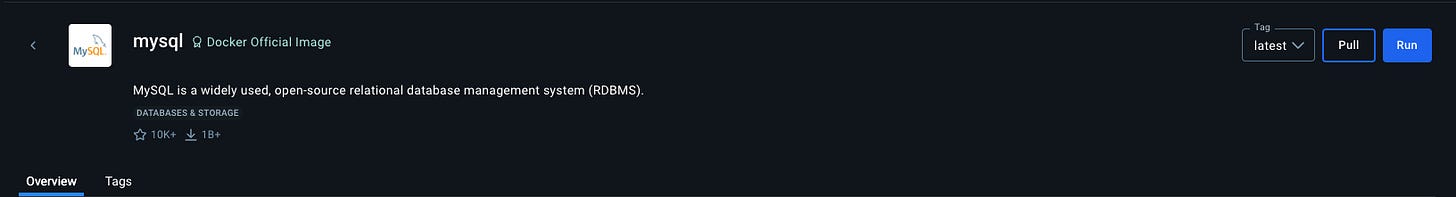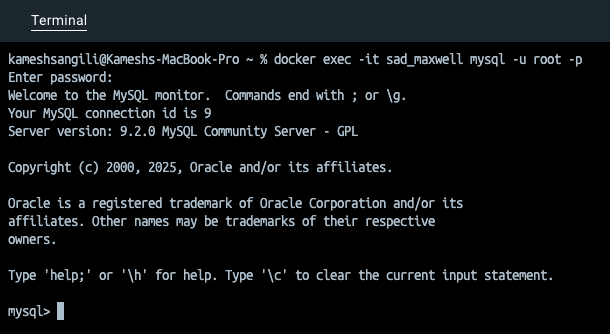Docker : The platform that makes containers easy
Docker is a platform designed to help developers build, share and run container applications. A simple analogy would be this,
Let’s make it topical. Considering all the chatter around LLMs and more recently Deepseek. How do I, as a non-engineer explore these models? This is going beyond the chat UI. Go behind the scenes. Say hello to Docker Desktop! Its free
trust me, docker is going to save you a lot of time, when it comes to learning new things as a non-engineer and your eng team is going to love you for it. Pick the appropriate version and install it.
Let’s say you want to tryout mysql for a specific use case. you could just goto Docker Hub search for Mysql and pull the official docker image from Oracle.
Once you do that, you will need to setup the root password and with that you should able to run your Mysql container.
Below you see the command to execute the docker container. here sad_maxwell is the name of my container and once you type the password, you are in.
Now can you can run your DDLs and DMLs to create your schema, tables and columns.
Of course you can do a lot more with it. But the point is to show how easy it is to get up and running with a working database in minutes. The best part is, it’s highly optimized and very lean on resource consumption. Here take a look,
Hoping this was useful. Once you get comfortable with this, there is no limit to what you can explore with just a few clicks.